Export an Estimate
Export and share your material and cost estimate.
Once you're done creating your estimate, you can export a quote instantly.
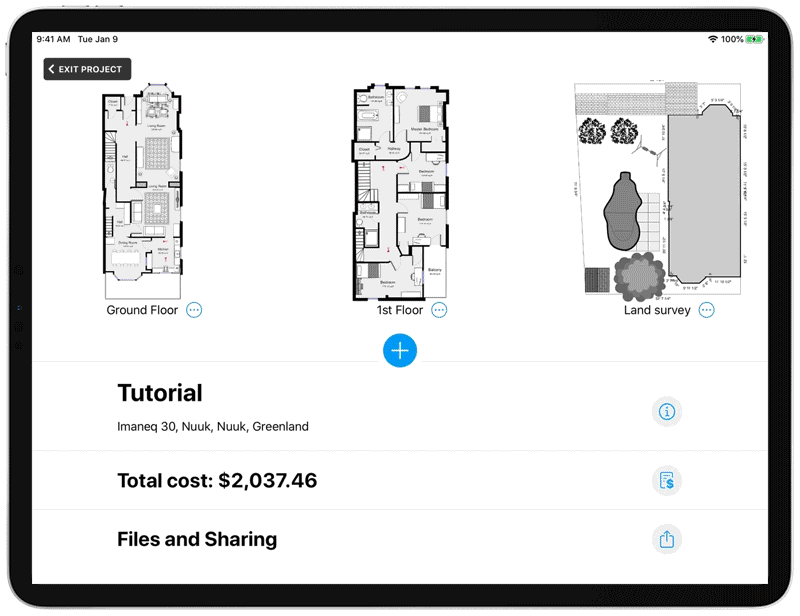
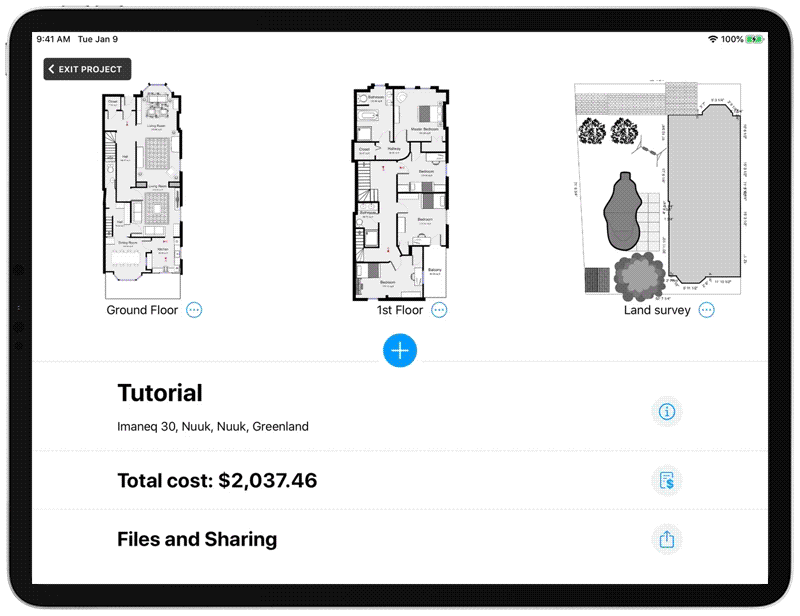
Option 1:
- Go to the project screen and select "Files and Sharing".
- Customize your estimate by tapping "Configure" next to Estimate Files.
- Tap “Estimate Files” to generate your material and cost estimation as PDF or XLS file (depends on your estimate configuration).
- After exporting your quote, it is available in the app and cloud.
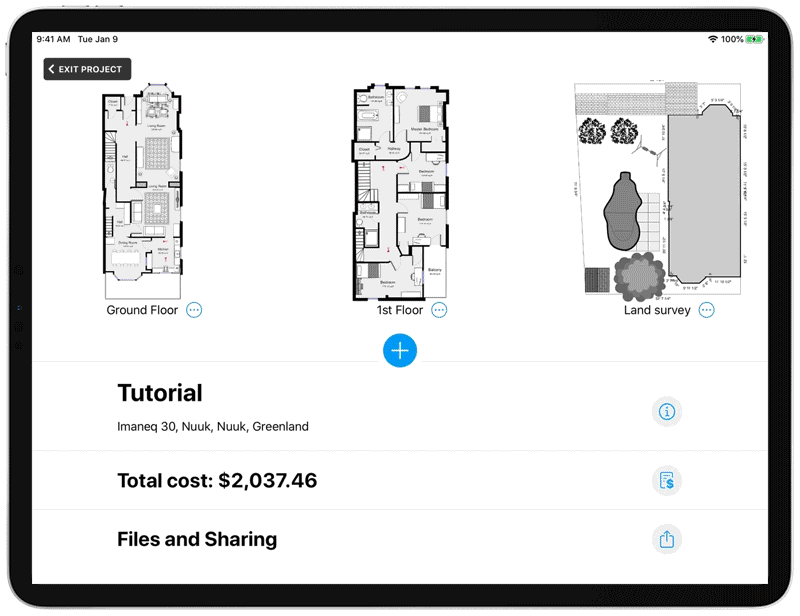
Option 2:
- Go to the project screen and open your estimate.
- Tap the blue "Share" icon in the top right corner.
- Customize your estimate by tapping "Configure" next to Estimate Files.
- Tap “Estimate Files” to generate your material and cost estimation as PDF or XLS file.
- After exporting your quote, it is available in the app and cloud.
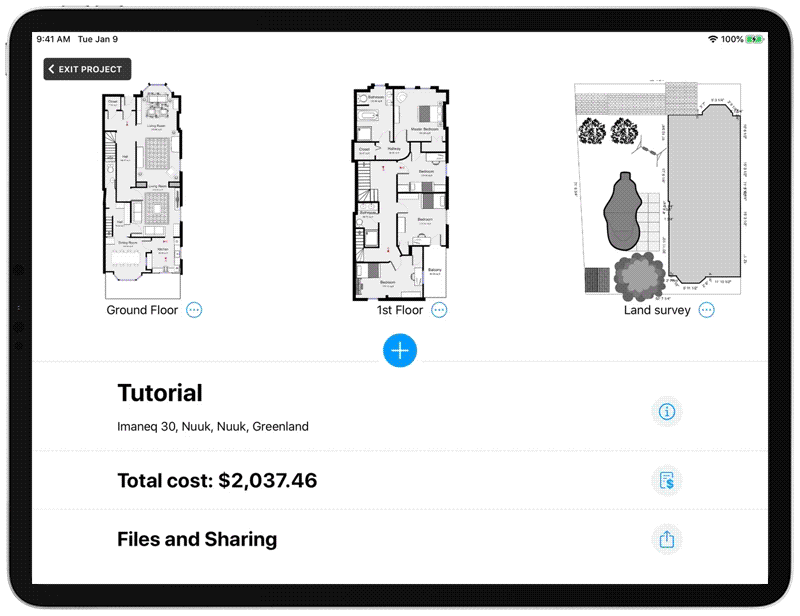
ℹ️ Note: Estimate Files will only show as an export option under "Files and Sharing" if the total amount of the estimate calculation exceeds 0.
ℹ️ Note: Categories of the items in your price list will display in alphabetical order in the estimate export.
-png.png?width=150&height=50&name=mp_magicplan_logo_color_b%20(to%20be%20used%20on%20light%20backgrounds)-png.png)