Split Rooms
Learn how to divide a room into two separate rooms.
magicplan's Split Rooms feature is a powerful tool designed to make your floor planning experience more precise and efficient. This feature allows you to divide and modify rooms within your floor plans to accurately represent the layout of your space. In this article, we'll walk you through the steps of using magicplan's Split Rooms feature effectively.
How to split two rooms:
- Enter a room in the magicplan app
- Tap on the wall where you would like to split the room
- Use the inverted triangle icons to indicate where on the wall you want the split to happen
- Tap the "Split Room" button
- on a tablet, this will appear on the left side
- on a mobile device, this will appear in the bottom navigation menu
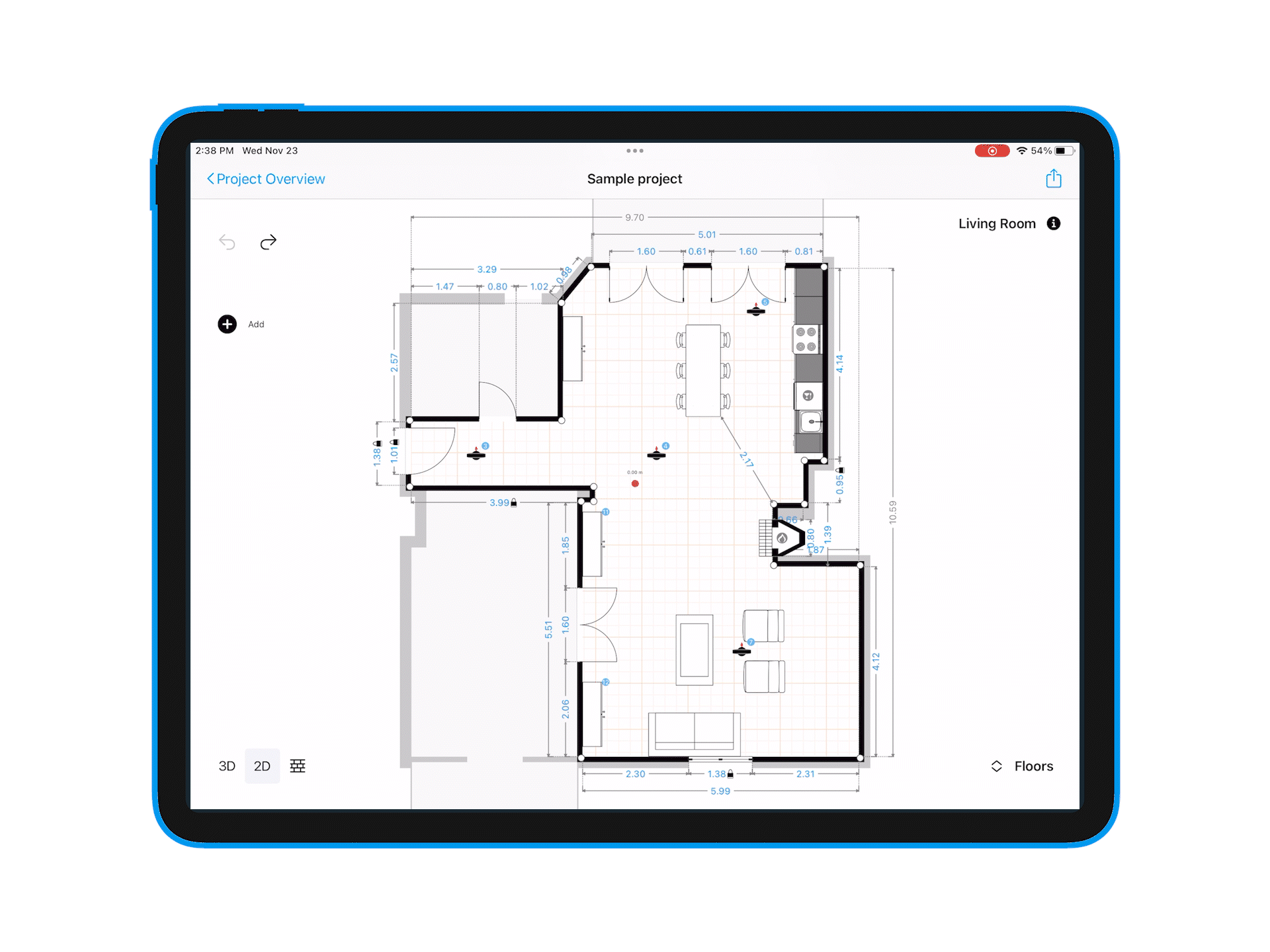
-png.png?width=150&height=50&name=mp_magicplan_logo_color_b%20(to%20be%20used%20on%20light%20backgrounds)-png.png)