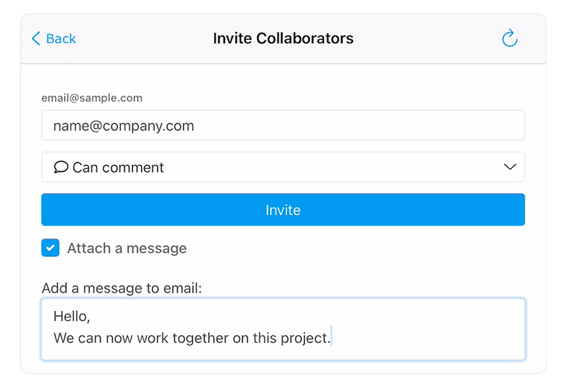This release brings more collaboration capabilities and several UX enhancements for the app.
Version number: 2023.2.0, Release date: March 6th, 2023
This release enables you to collaborate on projects with people outside of your Workspace! Your collaborators can also access commenting to streamline project-related communication! 💬 🤝
We redesigned the home screen in the mobile apps and delivered several usability improvements and bug fixes! 🚀
Not sure which app version you're using? Open the app, navigate to the settings menu, and scroll down to see the version installed on your device.
Invite Project Collaborators
You can now collaborate on projects with people outside of your workspace!
People you invite to collaborate can view or comment on the projects you share with them. Simply assign viewing or commenting permissions and notify project collaborators via email. Click here to learn more about different permissions.
The Project Collaboration is available immediately and free of charge to everyone, regardless of the subscription tier.
UX Enhancements
We are on a mission to build great, easy-to-use tools for professionals! To this end, we try to push UX enhancements every month. If you have feedback, please share your ideas - We’re always happy to connect with members of our community!
We completely redesigned the home screens in the app providing better usability and technical performance
- The search bar is always visible
- The device/all toggle is now part of a filter menu that will allow us to add more filter options in the future
- The Workspace title is always visible
- New project tiles provide more space for long project titles
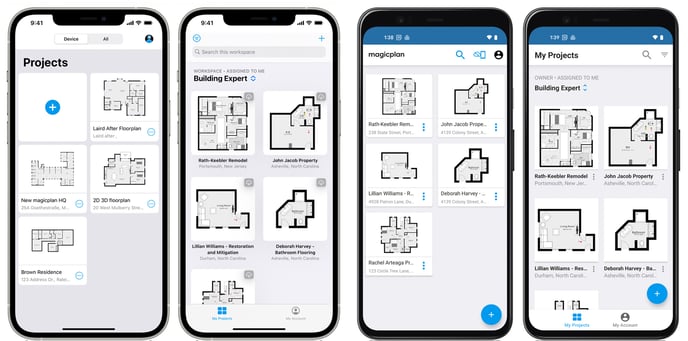
The Cloud now offers the option to download all project photos as a ZIP file! Photos are named and organised by floor and room.
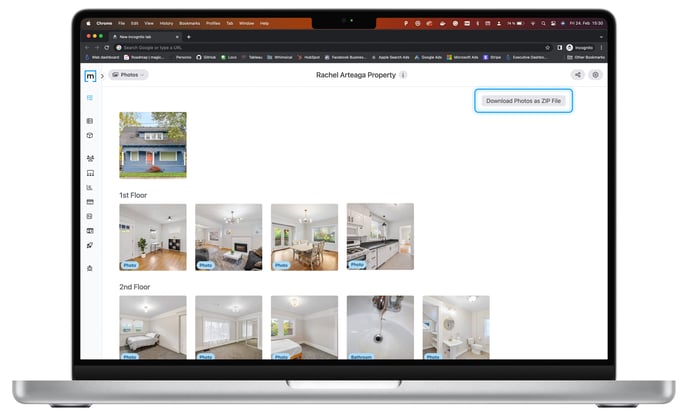
API improvements
Update the JSON API to control rendering options on floor plans
With the update, you can control if and how measurements on the floor and room-level SVGs are rendered. In addition, you can now control the rendering of blue annotation markers on floor and room levels. Read the documentation here.
Bug Fixes
In our continued effort to keep magicplan reliable, we eliminated several key bugs:
- Fixed: UI issues in the Price List manager
- Fixed: It's not possible to select a room after switching floors in the Cloud
- Fixed: A floor will not be displayed in 3D if the "grass" object was used
- Fixed: Corner base cabinets are not displayed correctly
If you contacted our success team about a specific issue you faced, please make sure to check your inbox for any updates.