Changing the Title of Your Estimate Export
You can edit the name of your Estimate document before exporting it.
Once you're ready to export your Estimate in either PDF or XLSX, you can change the title of your document.
- Go to 'Files & Sharing' in your project view
- Select 'Configure' in the 'Estimate Files' section
- Add your custom title under 'Document Title'
Note: If you choose not to rename your export, the title will be 'ESTIMATE' by default.
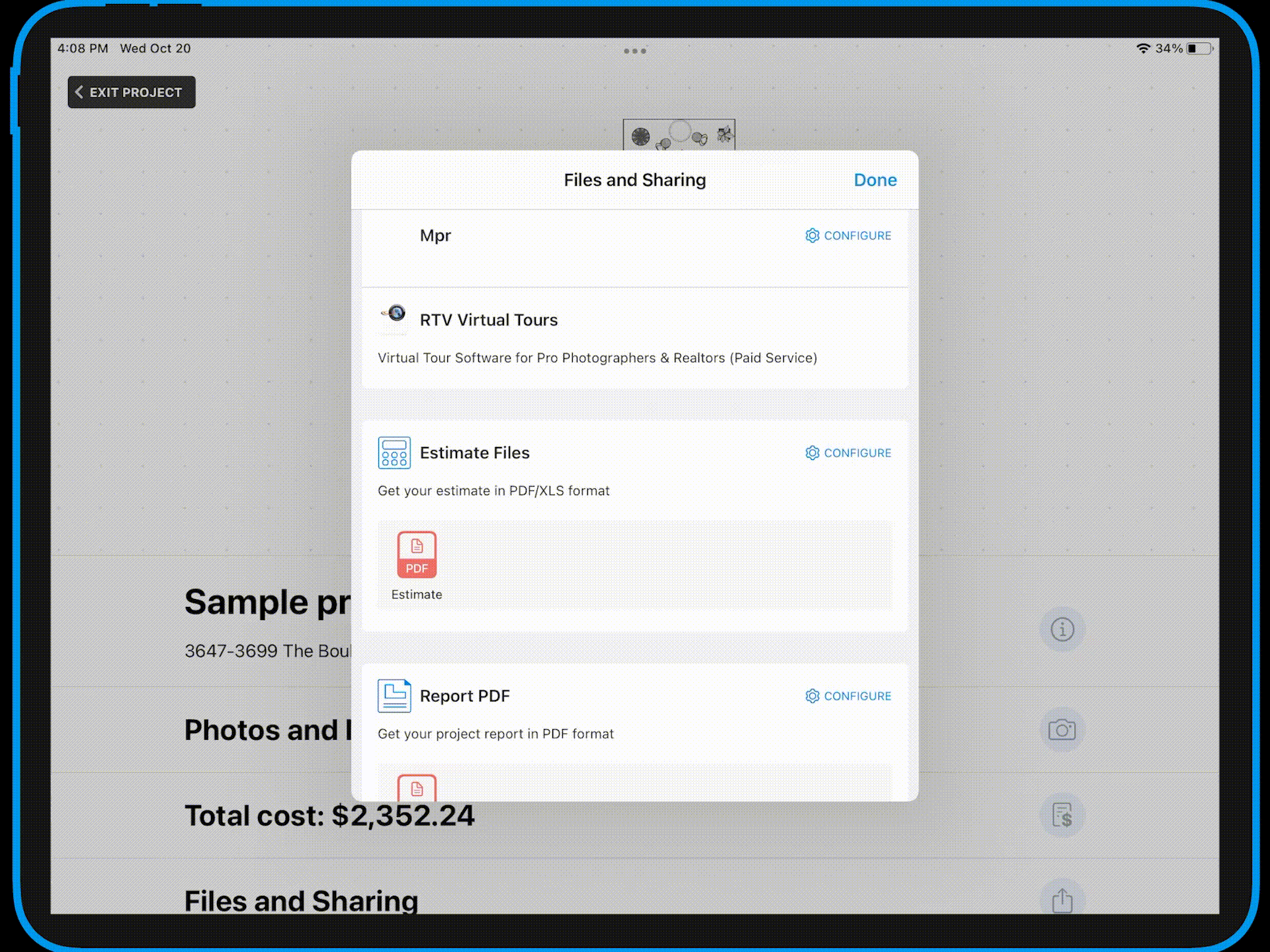
-png.png?width=150&height=50&name=mp_magicplan_logo_color_b%20(to%20be%20used%20on%20light%20backgrounds)-png.png)